Just yesterday a fellow blogger (Abby, over at The Inspired Apple) had a post ALL about the dreaded... MATH! I share the same feelings, along with probably 80% of the fellow teacher bloggers, in that I {shhh.. don't tell} H.A.T.E. teaching math! This has stemmed from a terrible, no good, very bad eighth grade Algebra teacher who (even though it was in 1997) used a ruler to slap on our desks when we got an answer wrong! ... AWFUL! Anyways...
In my district, we have implemented the series Go Math into our curriculum this year and it is leaving many of us in tears! The concepts are not taught with much depth, nor give enough practice time before moving onto the next concept. It's very frustrating for my poor little kiddos, along with their teacher! :)
I taught Kindergarten for three years and am now in first grade and was completely unaware of the craziness that these sweet little ones have to learn! Needless to say, I have stuck to what I know works with young ones (and older ones, like myself), singing and receiting rhymes! We are currently learning all about greater than and less than and numbers on a number line. So, I came up with a little chant to help my kiddos remember how the symbol is suppose to go!
It's so simple and the kids LOVE saying it:
Gary the Grouchy Gator likes to chomp on the Greater number!
Of course, we say it with great expression and, of course, we scrunch our eyebrows and squint our eyes! They love it. I also have a cute math sheet to go along with it and would LOVE to share it with you, however, I have yet to figure out how to keep my fonts the same when converting it to a PDF file, nor have I really had the time. So, if any of you wonderful ladies would like to give me a tip, I would GREATLY appreciate it! :)
Happy Wednesday!






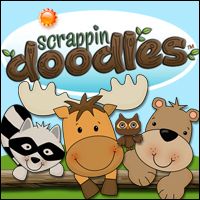
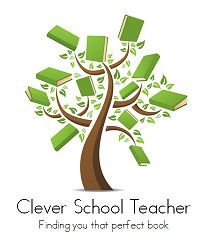



Great blog! I'm note sure if you've figured out your PDF/font issue yet or not, but here's what I do!
ReplyDeleteIf you have the new version of Word or Publisher, you have the option to "save as" a PDF file. It's so simple!
Before I got the new version, I downloaded the free converter from pdf995.com. You CAN pay $9.95 to get rid of ads, but you don't have to! You can download the freebie and then when you're ready to convert your file into a PDF, go to "print" and PDF995 shows up as a printer option (it doesn't really print, but that's where it's stored on the computer!).
I hope this helps :-)
~Laura
www.firstgradeFUNdamentals.blogspot.com