I can NOT believe that Dr. Seuss' birthday is next week. I will be celebrating with St. Patrick's Day activities in two weeks {mini unit coming SOON}. AND spring break will be here in three weeks! This year is flying soaring by at light speed!!
Does anyone else feel this way? My goodness!
To celebrate the man who create stories with silly nonsense words and brought fun to learning rhyming words here is a little freebie! You can snag it by clicking HERE.

Side note: I was emailed by a couple people wanting to know how I created the picture for my number line extravaganza {to show multiple pages from my file}. I'm sure there's an easier way, however, this is the only way I know how. I simply took screen shots of the pages I wanted to feature in my preview picture. Then I put those screen shots onto a powerpoint slide {you can use Word also}. THEN I took a screen shot picture of the slide I created and uploaded the picture onto my blog. Phew! Sounds like a lot but it's really rather easy. To take a screen shot you hold down control, shift, and four at the same time. Then highlight over what you want to take a screen shot of and it will automatically place the picture on your desktop.
Does that make sense?! I hope that is helpful to those who were curious. Let me know if I need to explain in it in another way. I can sometimes get a little too "wordy." :)
On a more random note: I'm not sure how the weather is where you live but this entire last week has been in the high 70's until this morning when I got smacked in the face with a wind chill that made it feel like it was in the 30's!!! Okay Mr. Groundhog... I'm tired of this weather! I'm ready for sun, sand, and a tan! :)
Happy Saturday!





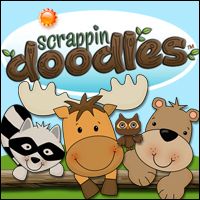
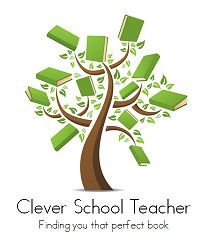



Love it! Is your background from Scrappin Doodles too? I love the colorful stripes!
ReplyDeleteSara :)
Smiling In Second Grade
I have a different way and it seems a lot easier than your way. I just save what I've made by changing it from a publisher file to a jpeg. I save it to my desktop where I can easily find it. Then in my post I click on the picture icon, go to my desktop, grab the picture and insert it where I want it inside my blog.
ReplyDeleteI hope that is easier for you. If you have more questions, email me at prutenba@sturgisps.org
Patty
Second In Line
Thank you so much!!! I love Dr. Seuss. I am not sure if anyone else has told you but there is a typo on the 9th page: It says Suesstastic Read the Room.
ReplyDeletemsnyck2teach@yahoo.com
This is great!
ReplyDeleteJennifer
First Grade Blue SKies
Thank you! I am doing Dr. Suess storytimes this week at my library!
ReplyDeleteLove,
Laci
lifeinterlaced.com
Hey!
ReplyDeleteI love your blog! Is this activity still available for download?